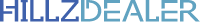Intuit QuickBooks | HillzDealer

A Great Solution to Integrate Dealers' Financial Operations
QuickBooks is a simple and complete accounting and invoicing software for dealers
One of the biggest challenges for dealers is definitely bookkeeping and business accounting.
How to organize all the files and papers to find the way around, and how is it possible to easily and quickly follow the evolution of the business on a daily basis?
What bills are payable? What are the overdue accounts receivable? What are the hours worked by each agent? What are the outflows and inflows of the month?
All of this and more can very well be difficult to manage when we have to organize everything ourselves. Fortunately, there is now an ultra-affordable online accounting software that allows you to do your accounting in a simplified and optimal way.
What is QuickBooks software?
QuickBooks is a 100% online accounting software that you access via the Internet and which makes it easier to keep your books, monitor your transactions and which offers you the possibility of simply automating all your recurring tasks.
The goal of this software is to simplify the life of entrepreneurs, dealers and business leaders, so that they save incredible time in the management of their accounting operations. With QuickBooks, you can greatly simplify your business accounting, business management and day-to-day cash accounting.
This software is accessible on computer, tablet or smartphone, which means that you can access all your files and follow the evolution of your business finances no matter where you are located. QuickBooks will revolutionize the way you manage your inventory, your income, your sales accounting entries, your performance indicators, your BHPH and RFC accounting, and more.
Features and tools available with QuickBooks accounting software
In terms of the features offered, QuickBooks allows you to:
- Monitor your cash flow daily and live: monitor inflows and outflows to maintain an optimal level of cash flow for your business. QuickBooks helps you spot anomalies so you can react quickly
- Keep your accounts simple: quickly enter your accounts with your integrated chart of accounts and automatic VAT management
- Manage your sales management: create your quotes and invoices in QuickBooks and send them directly to your customers / prospects.
- Track payments in progress: Directly control the payment of services or invoiced products, remind your customers at the right time thanks to late payment notifications, etc.
- Take pictures of your purchase invoices and expense reports: QuickBooks takes care of the rest! Your invoices are automatically translated into accounting entries.
- Make bank reconciliations: QuickBooks lets you download your bank transactions directly from your bank account to make your reconciliations without risk of error.
- Take a step back from your activity to better manage it: forecast revenue, monitoring of current expenses, results analyzed in real time, dashboards and reports. The recent evolutions of the software allow you to create sublime dashboards very easily.
QuickBooks offers a very pleasant interface that does not lack features to simplify your daily management. Its online access frees you from numerous constraints, including that of backing up your accounting, commercial and financial data.

QuickBooks has succeeded in drastically simplifying
accounting and commercial management, to make it ultra-intuitive and pleasant,
so that entrepreneurs and dealers can concentrate on their core business.
As you can see, QuickBooks is a complete software that allows you to do all your bookkeeping and manage all your transactions in one place. For dealers who operate a financial material or are related finance company, the QuickBooks or some middle applications like the QuickBooks bridge allows dealership-related accounts to be well audited.
Most useful QuickBooks facilities for dealership
| ASSET ACCOUNTS | Undeposited cash clearing |
| Finance receivables | |
| Deferred down receivables | |
| Side loan receivables | |
| CPI receivable | |
| Lender reserve | |
| Used car inventory | |
| Due from third party finance companies | |
| Due from affiliated companies | |
| Wholesale & DLR TSF | |
| LIABILITY ACCOUNTS | CPI payable |
| State fees payable | |
| Vehicle clearing | |
| Vehicle lien payable | |
| Vehicle protections & esc payable | |
| Salaries & commissions payable | |
| Sales taxes payable | |
| Drafts payable | |
| Notes payable � floorplan | |
| INCOME ACCOUNTS | Aftermarket merchandise sales |
| Clearing | |
| Documentation fee income | |
| Late fee & other income | |
| Cost of goods sold | |
| Recovery income | |
| Service & repair sales | |
| BHPH sales | |
| Retail sales | |
| Cash sales | |
| Wholesale sales | |
| Used vehicle F&I product income | |
| Used vehicle finance income | |
| EXPENSE ACCOUNTS | Floor plan interest |
| Loss on sale of receivables |
10 Benefits of Using QuickBooks for Online Business Accounting
QuickBooks is the # 1 solution in the world of online business accounting and invoicing. The software has over 4.5 million customers worldwide, is Anti-Fraud rules compliant, and even provides free getting started support to help you familiarize yourself with the software.
No more paper invoices that we misplace, accounts payable that we mix up, unpaid debts that we no longer remember, and all the rest that can escape us with paper accounts.
Online accounting now offers significant benefits that can make a huge difference to your business, both for your day-to-day operations and for its long-term performance and profitability. Here below, we present you 10 advantages of using QuickBooks Intuit software for your online business accounting:
- Give your accountant access to your files remotely
Gone are the days when your accountant had to come to your offices to come and analyze your files and prepare your accounts. Thanks to QuickBooks, you can now give them remote access to your QuickBooks account, and the latter will be able to analyze and consult your files from their own office. This will save you time and be able to get answers much faster from your accountant in case of questions or problems.

In QuickBooks you can create a suitable structure for the
circulation of your information
- Track your turnover and cash flow in real time
QuickBooks calculates the cash flow available to your business in real time by tracking and calculating cash flows. Your company's financial data, including revenue, bank balances, and more, is one-click away and the software offers an intuitive display that makes it easy to find the data that matters to you. You can therefore easily follow the inflows and outflows of funds, as well as your turnover.
- Receive reports that allow you to track your business performance
The software can also provide you with reports that allow you to track your business performance. Indeed, it analyzes in real time the profitability of the company, which can quickly allow you to make informed decisions without necessarily having to wait for your accountant to go through your files. This makes it easy for a manager to see variances in forecast and actual data, can compare budget with expenses incurred, and more!
- Send personalized invoices instantly
The software also allows you to send personalized invoices instantly to your customers, directly from the application. Everything is automated, from sending the invoice to the reminder, receiving funds and depositing in the bank account. So it can improve the speed at which you do your operations.
- Save time for paying your bills
QuickBooks also lets businesses set up payment for your bills and expenses, so you save time down the line. The software allows you to pay bills to multiple vendors at the same time, and create checks to pay off debts no matter where you are.
- Import and synchronize your bank entries
This feature is particularly interesting because it allows you to synchronize your software with your bank. You can save time by deleting bank journal entries, purchase journal entries, and the software helps you avoid amount entry errors, and facilitates bank reconciliation.
- Never have to update or have a problem with the software
QuickBooks is not software that you install on your computer, but rather an online solution that you access directly from the Internet. The big advantage of doing this is that you don't have to update anything or plan to update it, and your software can't have any issues. It's all online over the internet, and you can access your business record on QuickBooks from any computer, tablet or smartphone.
- See in real time your unpaid invoices and your collections to be made
Facilitate your collection operations with QuickBooks, which allows you to track and clearly display the amounts and invoices unpaid by your customers. You will be able to easily see the overdue and overdue debts and payment amounts sent to you.
- Track the hours worked and the performance of your agents
QuickBooks software allows you to synthetically track the hours worked by your agents and their performance. This can help you prepare for payroll. Plus, all billable hours are carefully tracked and can be added directly to your customers' invoices. QuickBooks even lets you automate the search for compiled hours worked in TSheets, Ebility or Google Calendar documents. It is therefore a simple and effective way to improve the management of your agents' payroll, and to simply track the hours worked each week by your staff.
- Connect to QuickBooks anywhere from a computer, tablet or phone
Finally, QuickBooks offers the big advantage of being accessible from anywhere from any computer, tablet or smartphone in the world. This is a big advantage for executives who travel and who constantly want to be able to access their business records. Imagine you are on a business trip to the United States, and you want to know the status of a customer account, or the available liquidity of your business. With a few clicks, you can access your QuickBooks account and view your business finances.