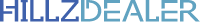What Is Facebook Live? | HillzDealer

Tags
Categories
Let's open our essay with a nice little story that happened to me. A few years ago, I was hired by a car dealership business. As the head auto dealer, I was responsible for dealing with all events related to car sales. There was an international summit on the way and I was thinking about how I can get more followers for my Facebook account and boost my visibility. I was advised to go Live and cover the summit for my followers. I did this and in just 24 hours after my Live, I got 2500 new followers! I was very happy to know how to work with Facebook Live and make the best out of it.
Nowadays, many businesses are dependent on their Facebook account. This is where to put links to other platforms, but Facebook is the main hub for your financial activities. The auto dealership business is not an exception to this role. So, what is Facebook like? And what's all the fuss about? Here, we want to discuss these questions. Let's get started.
How to go Live on Facebook?
Basically, in Facebook live, you use the camera on your phone or even computer to broadcast real-time video to the platform. You have control over your Live by deciding who is eligible to watch. First, let�s see how we can go Live on Facebook from your phone device.
- Facebook Live on phone devices
The first thing to do is tapping the live camera icon. It's at the top right of your news feed. Then, you should let Facebook access your camera and microphone. Just tap on "Allow Access". After that, you can choose your Live to be broadcasted to anyone on or off Facebook or only your Friends. Also, you can exclude individuals from people who can watch your Live.
Now, you have to write a forceful description for your Live. Additionally, you can add lenses, filters, etc, to make your Live more exciting. Once you are happy with those press the blue "Start Live Video" to broadcast your Live. Live offers you an interactive atmosphere. So, you can tag people or comment on your audience in real-time. When you decide to finish it, just press on "Finish" and then your Live is over. You can save the video on your camera roll.
- Facebook Live on computer devices
First, you have to click on those three dots under the "What's on your mind?" prompt. Then, press on the option "Live Video" from the menu that you can see. Again, your computer must authorize to let Facebook use your camera and microphone. You should do the same here too. The description is shown on your Timeline and in the News Feed. Then press "Go live" and then you are in.
Tips and trick for you before go Live in public
The first thing you do is to have a trial run! I mean you can go to your Privacy Setting and check the "Only Me" option. In this way, you can practice before you start. Also, don�t forget to introduce yourself several times since some users might not join you from the beginning. You can recap what you have said every after a few minutes for people who have recently joined. Finally, be you! Say something spontaneous and engaging to let your audience feels comfortable and relaxed. You can politely ask your audience to share the Live and comment on it. you can get help from someone to check out people's comments while you are on air. This will stop you from being distracted. The duration also matters! Lives less than 10 minutes or more than 90 minutes are not suitable.
Advantages of Facebook live
There are many benefits associated with Facebook Live. Now, we are going to briefly mention them for you:
- Having a better relationship with your audience
your viewers might like cars so much, but they don�t like you as an auto dealer to act like a robot! Facebook Live helps you show your character and personality because no filtering or airbrushing is involved. It is purely you! So, if you engage with them through comments or Q&A, they will trust you and like to know more about your business.
Being accessible in real-time
You have the chance to surpass your competitors by going Live because you can be the first one who helps the audience in real-time. They might post under your content and you reply to them fast. However, nothing is better than be responsive in real-time. Auto dealers usually know a lot about cars and related technical topics. So, people will believe in you as an informative person if you help them correctly.
- Videos are great! Going Live is even better
Humans, by nature, are visual animals. It means that videos are more appealing to them. Therefore, watching a Live video is even more exciting especially when the topic is about something you care about.