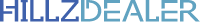How Can I Convert My Profile Into A Page On Facebook? | HillzDealer

Tags
Categories
How can I convert my profile into a page on Facebook?
You have come here to know about how to convert the Facebook profile to a page, welcome! You chose the right place!
let us show you how important this social platform is and then we will talk about converting iss
Facebook is now, by a very wide margin, the biggest social network worldwide!
look at this statistic!
Most popular social networks worldwide as of January 2021, ranked by number of active users
In case you have been promoting your brand or business from a personal profile, it is time to stop!
Why?
Look at the difference between a Facebook Profile and a Facebook Page! First of all, it is important to explain the difference between a Profile and a Page. While the first one is for personal use (that is to say non-commercial) and is designed to connect with friends and family, the second is designed to promote companies and commercially proposed on Facebook.
The Facebook Pages are integrated with a complete advertising platform that provides refined segmentation, promotion, and statistics tools related to the target or target audience of advertisers using this medium to promote their companies.
The Facebook advertising service fits in every pocket and is extremely effective for both large companies and small retailers. This is thanks to the effective mechanical segmentation, which allows displaying ads to your target audience with virtually no margin of error.
Create a Page from your profile to prevent blocking Facebook and access the many facilities that the social network provides to businesses and shops.
Look what features Facebook pages present for you.

As you see in the photo there are many benefits that Facebook pages have! We also made a list for you to get familiar with this Facebook page advantage.
- Help you connect with customers and reach your goal (various features) ·
- You'll have access to Page insights, where you can see metrics like which posts people engage with and visitor demographics like age and location.
- Page roles can let you give other people access to edit your Page.
- You can create ads and boost posts.
- Make people connect with your business by giving Like a Fan Page.
- Share publications for your followers to see.
- Respond to messages that people send to your Page.
- Launch ad campaigns.
- Comment on the posts of your Page and other places on Facebook.
- Provide information about your products and/or services ·
- Share content (photos, videos, etc.) that contribute some added value to your community of followers and that therefore gives them a reason to follow you on Facebook.
- Set your hours of attention and the location of your business.
- Provide customer service, responding to queries sent to you by private message.
- Tell the community what you offer, through a brief description on your Page.
- Add links to your website to promote it and increase visitor numbers.
Now, you are aware of why you should use Facebook pages! So, if your goal is to generate a relevant presence for your business on Facebook, the best option without doubt is to create a Page.
Let us show you this step-by-step tutorial below.
How To convert your profile to a Facebook Page:
Step 1: Log in on your Facebook account!
Step 2: Click on the Facebook icon on the left of your screen (Like this photo)

Click on pages.
Step 3: Click on create a new page. Like the photo that is below.

It is that simple! After that, you will be led to write the details about your page.

So, NOW, you have a page to grow your business! And these are what will happen to your Facebook account:
- At the end of the conversion process, you will have your profile on one side, and the Page on the other.
- Your profile will serve to manage your page since the Page will have been created through your personal account.
You can also celebrate your new Facebook page by telling your audience all about it! Post about it on Facebook, link to it from your website, or send an email to your list of contacts and invite them to connect.
But after that, you maybe got some questions like these:
What Happens to My Friends, Followers, and Pending Friend Requests When I Convert to a Page?
Once your new Page is published:
- Your profile's followers, friends, and friend requests will get notified that you've created a new Page.
- The profile followers you choose will automatically follow the new Page and will be removed from following your profile.
- Friends and pending friend requests you select will automatically like and follow the new Page, and won't be removed from your profile.
What about the photos, videos, and other content I’ve shared on Facebook?
Facebook also gives you the option to download all of the content you’ve shared on Facebook (photos, videos, etc.), along with data from 70 different categories.
Facebook will compile your data and send you a link to it via the primary email address on your account. They’ll also transfer your profile photo and Facebook username to your new Facebook Page.
To sum up, if you’ve decided to build a Facebook Page for your business, you’ve made the right choice. In fact, you’ll be joining 70 million businesses worldwide who already market via Facebook Page — a number that's jumped by 1 million in the last few years.
Make sure that you are aware of all Facebook page features and use them all!
This tool surely will help you to reach more customers and doesn’t matter you are a musician, a car dealership, or a freelancer! If you want to earn more money and get more reputation in your business field this will be one of your checklists!
Did you make an account on Facebook? Do it now! And don’t forget to create a page for your business and whenever you got a problem, come here and share it with us and also tell us if this article was useful for you or not!
image source : www.prophethacker.com