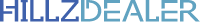QuickBooks Integration | Hillzdealer

What is Quickbook?
QuickBooks is the most popular small business accounting software used to manage revenue and expenses and track the financial status of your business. You can use it to bill customers, pay bills, report and prepare taxes. The QuickBooks product line includes several solutions that are great for everyone, from a freelancer to a mid-sized business.
QuickBooks offers several alternatives, but experts often recommend QuickBooks Online for most new businesses. You can get QuickBooks Online for free with a 30-day trial without the need for a credit card.
QuickBooks automatically tracks your bills and expenses by connecting your bank accounts and credit card to QuickBooks to load and categorize all your expenses. If you need to track a check or cash transaction manually, you can record it directly in QuickBooks in just a few minutes.
Payroll through QuickBooks lets you: Pay employees by check or direct deposit Automatically calculate federal and state payroll taxes Ask QuickBooks to fill out payroll tax forms for you Pay your payroll tax directly from QuickBooks electronically Another important tax key is to be able to organize your receipts in QuickBooks.
All QuickBooks Online subscribers can download the QuickBooks app for free on their mobile device, take a photo of the receipt, and upload it to QuickBooks Online in minutes. Match missing or manual receipts with uploaded bank transactions. QuickBooks lets you attach a receipt to the relevant banking transaction. You can upload an unlimited number of receipts to QuickBooks Online, which are stored in the cloud with your data.
QuickBooks integration QuickBooks has taken on a new function of distributor integration. Integrating Distributors into QuickBooks Performance means you can merge all transactions and replace data as needed. This will save you a lot of time and effort because you will see all the trades in one place. Things to keep in mind: Vendor integration in QuickBooks Before you integrate distributors into QuickBooks, it is very important to consider a few things:
· The first thing you want to do is back up your company history.
· Save the recorded names as "Single User Mode".
· There should be no incomplete adjustments in the accountant now
. · It is recommended not to use the Accountant Copy File (.QBA)
· Several currencies must grow to turn off.
Distributors you may have decided to merge should not be tax-exempt or distributors of direct government deposits or paid through online banking.

following steps Steps to integrate vendors in QuickBooks First of all, get the right to enter the Merge Vendors window through the:
1. For QuickBooks Desktop Accountant clients: Go to the Accountant menu and select Client Date Review. After that, go to Merge Vendors.
2. For QuickBooks Desktop Enterprise customers: Go to the company menu and select the accounting tool, then go to Merge Vendors.
· Now, select distributors who want to merge. Click Next.
· Next, you may have to select Master Vendor and click Merge.
· Click Yes to confirm.
· Click Ok on the Merge Complete window.
Vendor integration process in QB 2018 and older versions
· In the first step, you may have to select the vendors and then select the vendor center. · Then, right-click on the supplier ID.
· Select Edit Vendor and then duplicate Vendor Version.
· Click Cancel to return to the dealer center.
· Right-click on the supplier ID required to merge.
· After that, select Edit Vendor.
· Change the vendor ID to the only item you may have copied and click Ok.
· Finally, click Yes to continue. Does timely integrate with QuickBooks? Manage your business, appointments, and sales in Timely, and we'll take care of automatically syncing client and invoice details with QuickBooks, so you can keep your accounts in-check. What does QuickBooks integration mean?
QuickBooks integration means that the data only has to be entered once. Once the data is entered into a company's time keeping or order entry system, there is not need to do anything more. The data is also entered into QuickBooks in real time, meaning fewer man-hours and more efficiency.